Enable Manifest V2 extensions in latest Chrome
Published on March 04, 2025
4 MINS READ
As we all know, Chrome will prompt Manifest V2 extensions for a long time, but will not actively close those Manifest V2 extensions. After the latest update, the new version of Chrome has turned off Manifest V2 extension by default. Although it can be enabled manually, they will still be disabled in subsequent updates.
However, as can be seen from official documentation, Chrome can manage the permission policy of Manifest V2 through Chrome policy. Users can set Chrome policies to allow Manifest V2 extensions to be enabled. After enabling, Chrome will not actively close Manifest V2 extensions even if they are updated later.
ExtensionManifestV2Availability
This policy control if Manifest v2 extensions can be used by browser.
If the policy is set to Default (0) or not set, v2 extensions loading are decided by browser, following the timeline above.
If the policy is set to Disable (1), v2 extensions installation are blocked, existing ones are disabled. The option is going to be treated the same as if the policy is not set after v2 support is turned off by default.
If the policy is set to Enable (2), v2 extensions are allowed. The option is going to be treated the same as if the policy is not set before v2 support is turned off by default.
If the policy is set to EnableForForcedExtensions (3), force installed v2 extensions are allowed. This includes extensions that are listed by ExtensionInstallForcelist or ExtensionSettings with installation_mode "force_installed" or "normal_installed". All other v2 extensions are disabled.
Windows
macOS
Check Chrome Policies
After setting the Chrome policy, we can check the policy activation status at chrome://policy.
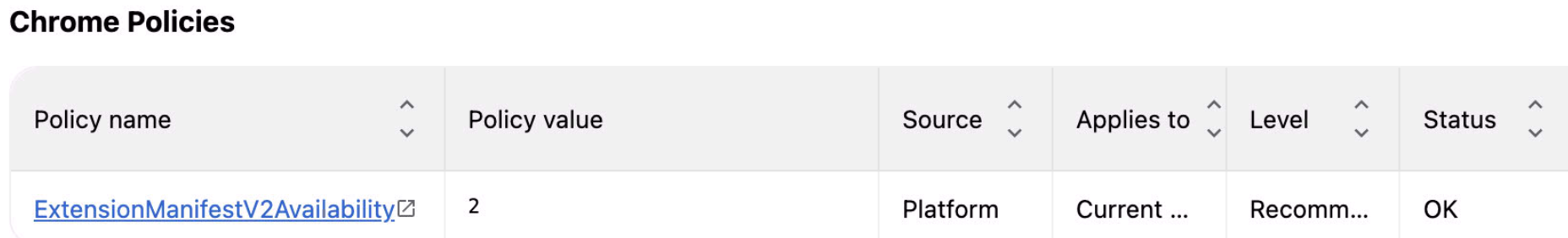
Under normal circumstances, the policy page will show that the status of the policy ExtensionManifestV2Availability is OK, which means that the policy has been set successfully.
References
Tags:
#Manifest V2
#Chrome